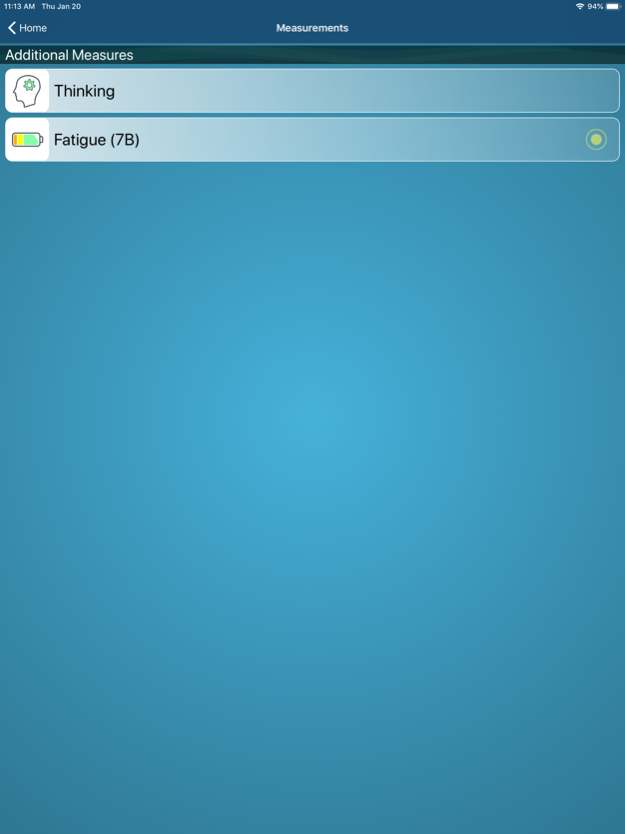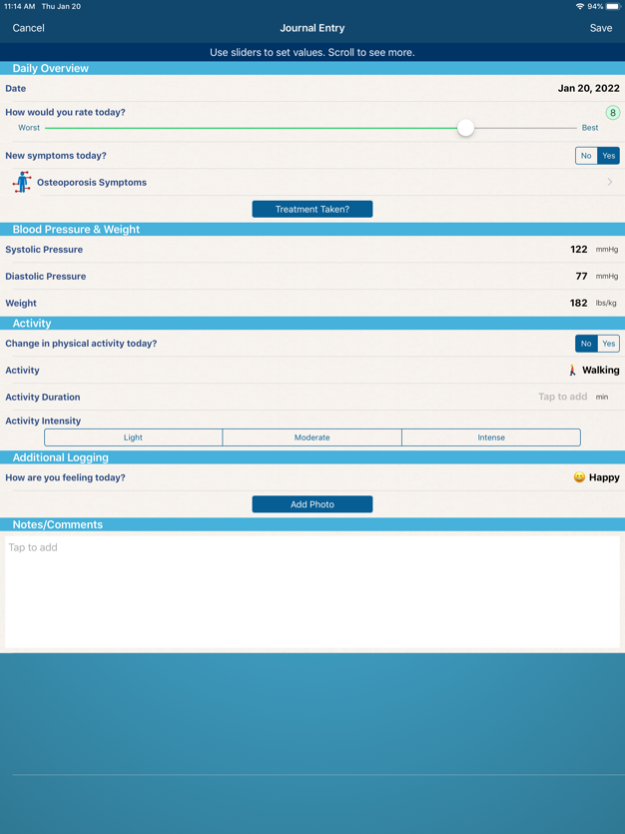Osteoporosis Manager 11.0.4
Continue to app
Free Version
Publisher Description
NOTE: This app now integrates with the Health app so if you choose to also manage certain heart conditions and have an Apple Watch or other device that creates heart rate data, you can now send that data to your doctor through the app giving you full control over which data you send. No health data is collected or sent from device without you specifically doing it.
This valuable management tool enables patients with Osteoporosis to track and store relevant health information between clinician visits.
Features:
• Capture detailed information regarding your health in a digital journal
• Manage your medications and treatments
• Track Osteo-specific symptoms and side effects
• Gain insights from easy-to-understand charts that record your test results, medication adherence, and more
• Access patient education materials
• Share your information with your healthcare provider, facilitating more informed discussions during office visits
• Manage other health conditions with the same app
• Supports dark mode to reduce eye strain at night
Nov 15, 2023
Version 11.0.4
—Upkeep, maintenance and bug fixes
About Osteoporosis Manager
Osteoporosis Manager is a free app for iOS published in the Health & Nutrition list of apps, part of Home & Hobby.
The company that develops Osteoporosis Manager is @Point of Care. The latest version released by its developer is 11.0.4.
To install Osteoporosis Manager on your iOS device, just click the green Continue To App button above to start the installation process. The app is listed on our website since 2023-11-15 and was downloaded 3 times. We have already checked if the download link is safe, however for your own protection we recommend that you scan the downloaded app with your antivirus. Your antivirus may detect the Osteoporosis Manager as malware if the download link is broken.
How to install Osteoporosis Manager on your iOS device:
- Click on the Continue To App button on our website. This will redirect you to the App Store.
- Once the Osteoporosis Manager is shown in the iTunes listing of your iOS device, you can start its download and installation. Tap on the GET button to the right of the app to start downloading it.
- If you are not logged-in the iOS appstore app, you'll be prompted for your your Apple ID and/or password.
- After Osteoporosis Manager is downloaded, you'll see an INSTALL button to the right. Tap on it to start the actual installation of the iOS app.
- Once installation is finished you can tap on the OPEN button to start it. Its icon will also be added to your device home screen.